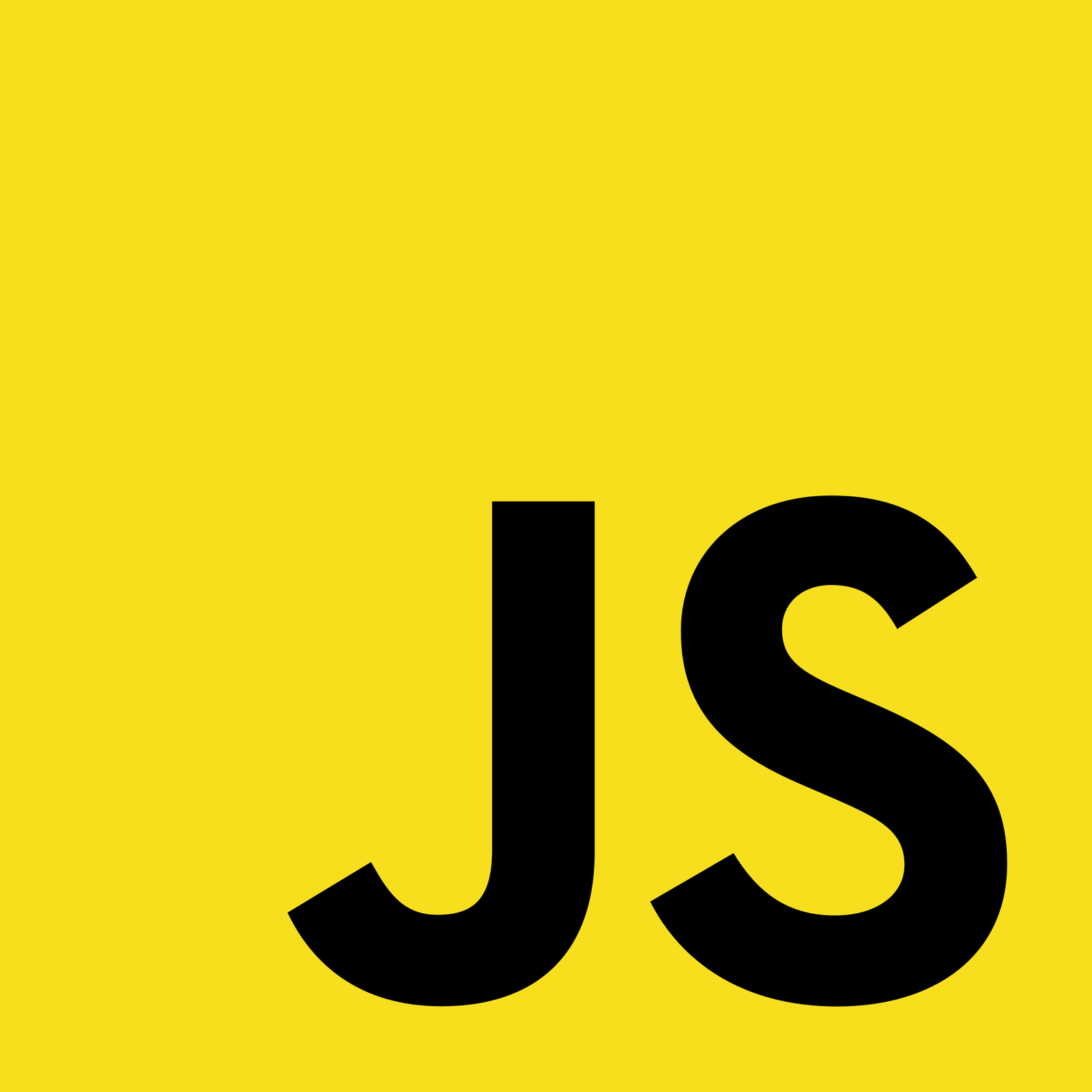
JavaScript is a high-level, dynamic, and interpreted programming language that is widely used in web development, as well as in other areas such as server-side programming, desktop application development, and game development. It was created by Brendan Eich in 1995 and has since become one of the most popular programming languages in the world. Some key features of JavaScript include: Dynamic typing: JavaScript is a dynamically typed language, which means that variable types are determined at runtime rather than at compile time. Prototype-based object orientation: JavaScript uses a prototype-based model for object-oriented programming, rather than the class-based model used in languages such as Java and C++. Functional programming: JavaScript supports functional programming concepts such as higher-order functions, closures, and anonymous functions. Client-side scripting: JavaScript is commonly used for client-side scripting in web browsers, allowing developers to add interactivity and dynamic content to web pages. Some common use cases for JavaScript include: Web development: JavaScript is the backbone of front-end web development, allowing developers to create interactive user interfaces, dynamic content, and responsive web applications. Server-side programming: JavaScript can also be used on the server-side, using platforms such as Node.js to build scalable, high-performance web applications. Desktop application development: JavaScript can be used to build cross-platform desktop applications using frameworks such as Electron. Game development: JavaScript can be used to create browser-based games, as well as mobile and desktop games using frameworks such as Phaser and Three.js. Overall, JavaScript is a versatile and powerful programming language that is widely used in web development and beyond, and its popularity shows no signs of slowing down.