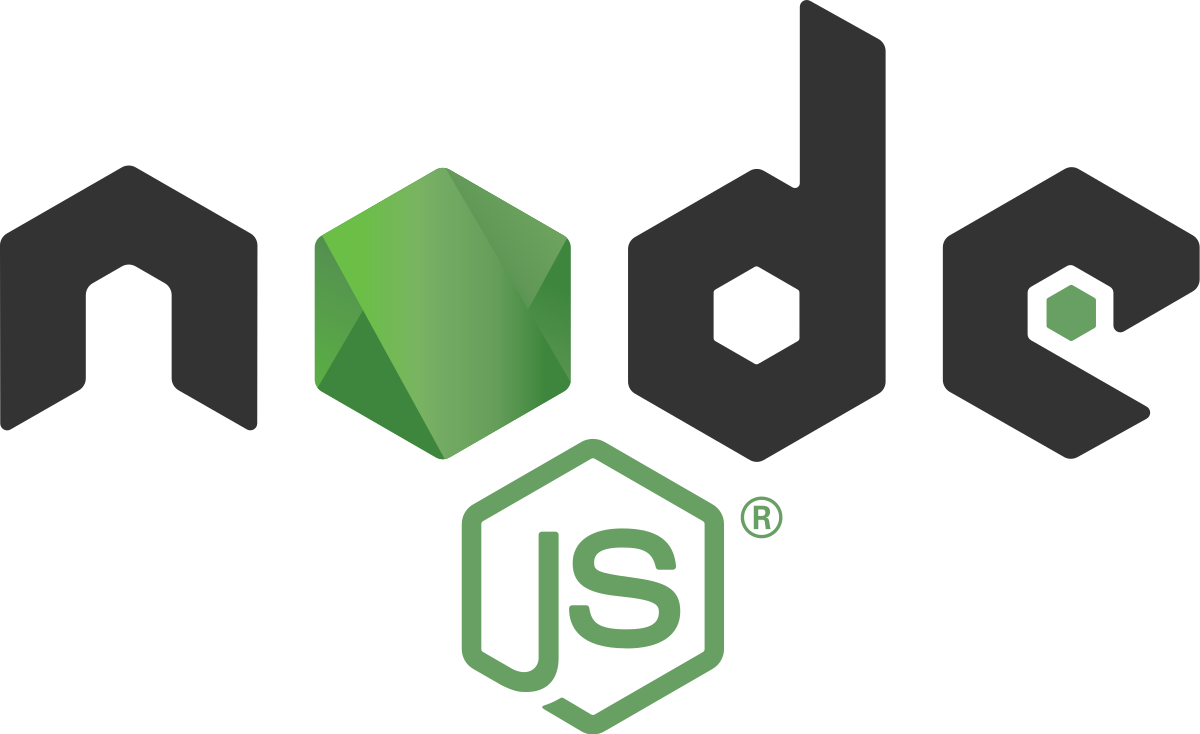
Node.js is an open-source, cross-platform JavaScript runtime environment that allows developers to build server-side applications using JavaScript. It was developed by Ryan Dahl in 2009 and has since become a popular tool for web development. Node.js uses an event-driven, non-blocking I/O model that makes it lightweight and efficient. It uses the V8 JavaScript engine from Google Chrome to execute code, and it allows developers to use JavaScript on both the front-end and back-end of web applications. Some key features of Node.js include: Asynchronous programming: Node.js allows developers to write asynchronous code using callbacks, promises, and async/await syntax, which can help improve performance and scalability. Package manager: Node.js includes a built-in package manager called npm (Node Package Manager) that makes it easy to install and manage third-party modules and libraries. Cross-platform: Node.js is available for multiple platforms, including Windows, macOS, and Linux. Large ecosystem: Node.js has a large and active community of developers and a vast ecosystem of third-party packages and tools. Some common use cases for Node.js include: Web servers: Node.js is often used to build high-performance, scalable web servers that can handle large volumes of traffic. Real-time applications: Node.js is well-suited for building real-time applications, such as chat applications, online gaming platforms, and streaming services. Command-line tools: Node.js can be used to build command-line tools and scripts for automating tasks and performing system administration tasks. Overall, Node.js is a powerful tool for building server-side applications using JavaScript, and its lightweight, event-driven architecture makes it a popular choice for web development.